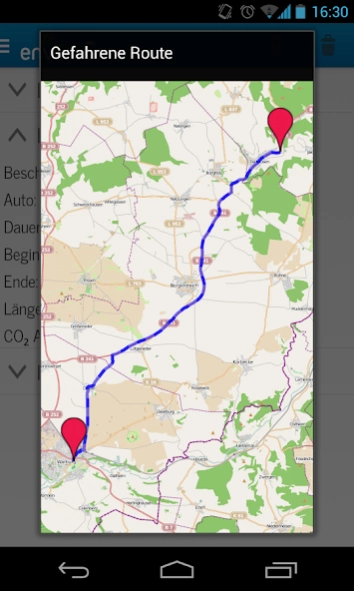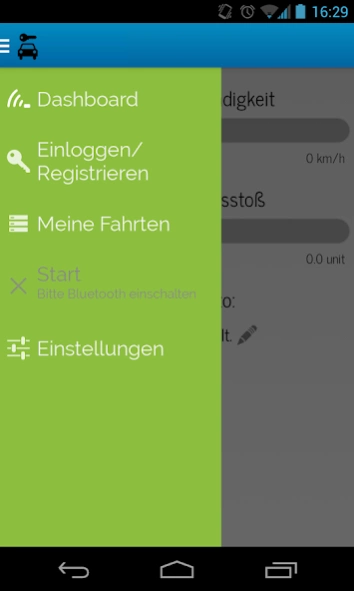Car EnvironCare 1.0
Free Version
Publisher Description
Car EnvironCare - Car EnvironCare allows you to check impact on environment
Car EnvironCare allows you to use your car’s sensor data to investigate the impact that your driving style has on environmental factors such as fuel consumption, CO2 levels, and noise emissions. You and your friends can compare your driving statistics and you can compete to become the most efficient driver while also reducing your car’s running costs!
Share your data with the enviroCar Citizen Science Community and work together with other citizens, scientists and city-based planners investigating such questions as what the effective spatial characteristics of fuel consumption are in your city, how traffic planning can be improved (as much as possible) to reduce emissions effectively and what we can learn from average speed maps.
Car EnvironCare is a very valuable new environmental information resource. It helps to make our driving world a little smarter, the flow of traffic smoother and less stressful, and money-based driving more fun!
About Car EnvironCare
Car EnvironCare is a free app for Android published in the Geography list of apps, part of Education.
The company that develops Car EnvironCare is Saify Solutions. The latest version released by its developer is 1.0.
To install Car EnvironCare on your Android device, just click the green Continue To App button above to start the installation process. The app is listed on our website since 2014-04-20 and was downloaded 2 times. We have already checked if the download link is safe, however for your own protection we recommend that you scan the downloaded app with your antivirus. Your antivirus may detect the Car EnvironCare as malware as malware if the download link to com.saifysolutions.carsafe is broken.
How to install Car EnvironCare on your Android device:
- Click on the Continue To App button on our website. This will redirect you to Google Play.
- Once the Car EnvironCare is shown in the Google Play listing of your Android device, you can start its download and installation. Tap on the Install button located below the search bar and to the right of the app icon.
- A pop-up window with the permissions required by Car EnvironCare will be shown. Click on Accept to continue the process.
- Car EnvironCare will be downloaded onto your device, displaying a progress. Once the download completes, the installation will start and you'll get a notification after the installation is finished.